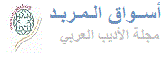فيروس Win32.Turkojan.iew
التوصيف : باب خلفي
Win32/Turkojan.A هو حصان طروادة مخفي يربط إلى ملقم بعيد ( سيرفر)، والسماح للمهاجمين للحصول على السيطرة على النظام بأكمله.
النصائح :
توخي الحذر عند فتح المرفقات وقبول نقل الملفات
تلقى توخي الحذر مع البريد الإلكتروني والمرفقات من مصادر غير معروفة ، أو بشكل غير متوقع وردت من مصادر معروفة. استخدام الحذر الشديد عند قبول نقل الملفات من مصادر معروفة أو غير معروفة
توخي الحذر عند النقر على وصلات إلى صفحات ويب
توخي الحذر مع وصلات إلى صفحات الويب التي تتلقاها من مصادر غير معروفة ، خاصة إذا كانت الارتباطات إلى صفحة ويب غير معروفة ومضمونة. قد يتم تثبيت البرامج الضارة في النظام الخاص بك ببساطة عن طريق زيارة صفحة ويب مع المحتوى الضار
ترجمة من الإنجليزية إلى العربية
الوقاية
اتخاذ الخطوات التالية للمساعدة على منع العدوى على النظام الخاص بك :
*
تمكين جدار حماية على الكمبيوتر الخاص بك.
*
الحصول على آخر تحديثات لبرامج الكمبيوتر كل ما تبذلونه من تثبيت.
*
استخدام ما يصل الى موعد برنامج مكافحة الفيروسات.
*
توخي الحذر عند فتح المرفقات وقبول نقل الملفات.
*
توخي الحذر عند النقر على وصلات إلى صفحات ويب.
تمكين جدار حماية على الكمبيوتر
استخدام منتج جدار حماية جهة خارجية أو تشغيل مايكروسوفت ويندوز جدار حماية اتصال الإنترنت.
لتشغيل جدار حماية ويندوز في ويندوز فيستا
1.
انقر فوق ابدأ ، ثم انقر فوق لوحة التحكم.
2.
انقر فوق الأمان.
3.
انقر فوق تشغيل ويندوز جدار حماية أو إيقاف تشغيله.
4.
حدد تشغيل.
5.
انقر فوق موافق.
لتشغيل جدار حماية اتصال إنترنت في ويندوز إكس بي
1.
انقر فوق ابدأ ، ثم انقر فوق لوحة التحكم.
2.
فوق شبكة الاتصال وإنترنت. إذا كنت لا ترى شبكة الاتصال وإنترنت ، انقر فوق التبديل إلى طريقة عرض الفئة.
3.
انقر فوق تغيير إعدادات جدار حماية ويندوز.
4.
حدد تشغيل.
5.
انقر فوق موافق.
الحصول على آخر تحديثات الكمبيوتر
التحديثات مساعدة في حماية الكمبيوتر من الفيروسات ، والديدان ، وغيرها من التهديدات واكتشافها. ومن المهم تثبيت التحديثات للبرامج في كل ما هو مثبت في الكمبيوتر. هذه عادة ما تكون متاحة من مواقع البائع.
يمكنك استخدام ميزة التحديثات التلقائية في ويندوز تلقائيا بتحميل التحديثات الأمنية مايكروسوفت في المستقبل بينما الكمبيوتر قيد التشغيل ومتصلا بالإنترنت.
لتحويل على التحديثات التلقائية في ويندوز فيستا
1.
انقر فوق ابدأ ، ثم انقر فوق لوحة التحكم.
2.
فوق النظام والصيانة.
3.
انقر فوق تحديثات ويندوز.
4.
اختر الإعداد. مايكروسوفت توصي تحديد تثبيت التحديثات تلقائيا واختيار الوقت الذي يناسبك. إذا لم يكن لاختيار تلقائي ، ولكن اخترت أن تكون أخطر عندما التحديثات جاهزة ، بالون يظهر إعلام عندما تتوفر البرامج الجديدة لتثبيت. انقر فوق بالون الإعلام لمراجعة وتثبيت التحديثات.
لتحويل على التحديثات التلقائية في ويندوز إكس بي
1.
انقر فوق ابدأ ، ثم انقر فوق لوحة التحكم.
2.
فوق النظام.
3.
انقر فوق التحديثات التلقائية.
4.
اختر الإعداد. مايكروسوفت توصي اختيار تلقائي. إذا لم يكن لاختيار تلقائي ، ولكن اخترت أن تكون أخطر عندما التحديثات جاهزة ، بالون يظهر إعلام عندما تتوفر البرامج الجديدة لتثبيت. انقر فوق بالون الإعلام لمراجعة وتثبيت التحديثات.
Updated: Sep 03, 2008 | Published: Aug 28, 2008
Aliases
TROJ_DELF.EFH (Trend Micro) - Troj/Agent-GMF (Sophos)
- Backdoor.Win32.Turkojan.il (Kaspersky)
- BackDoor-CZP (McAfee)
- Infostealer.Gampass (Symantec)
- Trojan Horse (Symantec)
Drops Other Malware
Backdoor:Win32/Turkojan.A drops the following files:
- ntdtcstp.dll - detected as Trojan:Win32/Turkojan.A!dll
- cmsetac.dll - detected as Trojan:Win32/Turkojan.B!dll
Backdoor Capabilities
Backdoor:Win32/Turkojan.A attempts to connect to a remote server to allow an attacker to gain control over an infected system.
Once connected to the remote server, an attacker can perform actions, including:
- Obtain passwords
- Sniff MSN account details
- Open shell
- Get information about the computer
- Get clipboard data
- Get process and service information
- Log keystrokes
- Download and execute arbitrary files
Prevention
Take the following steps to help prevent infection on your system:
-
Enable a firewall on your computer.
-
Get the latest computer updates for all your installed software.
-
Use up-to-date antivirus software.
-
Use caution when opening attachments and accepting file transfers.
-
Use caution when clicking on links to web pages.
Enable a firewall on your computer
Use a third-party firewall product or turn on the Microsoft Windows Internet Connection Firewall.
To turn on the Windows Firewall in Windows Vista
-
Click Start, and click Control Panel.
-
Click Security.
-
Click Turn Windows Firewall on or off.
-
Select On.
-
Click OK.
To turn on the Internet Connection Firewall in Windows XP
-
Click Start, and click Control Panel.
-
Click Network and Internet Connections. If you do not see Network and Internet Connections, click Switch to Category View.
-
Click Change Windows Firewall Settings.
-
Select On.
-
Click OK.
Get the latest computer updates
Updates help protect your computer from viruses, worms, and other threats as they are discovered. It is important to install updates for all the software that is installed in your computer. These are usually available from vendor websites.
You can use the Automatic Updates feature in Windows to automatically download future Microsoft security updates while your computer is on and connected to the Internet.
To turn on Automatic Updates in Windows Vista
-
Click Start, and click Control Panel.
-
Click System and Maintainance.
-
Click Windows Updates.
-
Select a setting. Microsoft recommends selecting Install updates automatically and choose a time that is convenient for you. If you do not choose Automatic, but you choose to be notified when updates are ready, a notification balloon appears when new downloads are available to install. Click the notification balloon to review and install the updates.
To turn on Automatic Updates in Windows XP
-
Click Start, and click Control Panel.
-
Click System.
-
Click Automatic Updates.
-
Select a setting. Microsoft recommends selecting Automatic. If you do not choose Automatic, but you choose to be notified when updates are ready, a notification balloon appears when new downloads are available to install. Click the notification balloon to review and install the updates.
Use up-to-date antivirus software